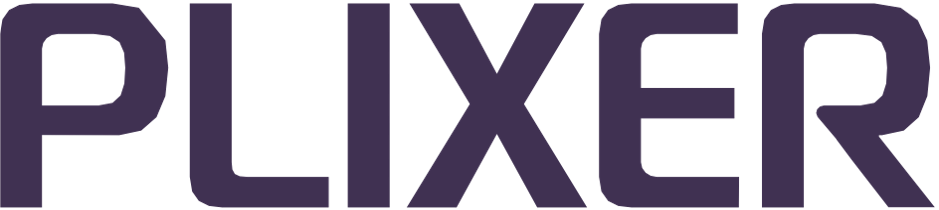Multi-network high availability#
The multi-network/traditional high availability configuration is meant for environments where two Replicator appliances are on different subnets. In this configuration, the secondary appliance actively monitors the state of the primary appliance and regularly syncs its database with the primary’s settings.
When the secondary appliance detects that the primary is offline, it attempts to reach all known collectors. If it can reach the collectors, the secondary appliance takes over replication using the profiles that were last synced from the primary appliance. If the collectors are not reachable, it retains its secondary role until a collector or the primary Replicator becomes reachable again.
The secondary appliance continues to monitor the state of the primary appliance, even after it has taken over replication. When the primary appliance becomes available again, any updates will be synced to the database before the secondary appliance reverts to the monitor-and-sync role.
Important
When a Replicator appliance is assigned the secondary role, its current configuration will be replaced by the database synced from the primary appliance and changes to its settings will no longer be allowed. The role and show commands may still be issued from the interactive prompt, but any modification to its profiles or global settings must be applied through the primary appliance.
Requirements#
Setting up a multi-network high availability configuration has the following requirements:
A primary Replicator
A secondary Replicator
Exporters must be configured to send flows to both the primary and secondary appliances.
Configuration steps#
To set up the secondary Replicator appliance in a multi-network high availability configuration, follow these steps:
Deploy the appliance as normal following the instructions in the deployment guides.
SSH to the appliance as the
replicatoruser and launch the interactive prompt (REPLICATOR>).Assign the appliance the secondary role:
role set secondary [PRIMARY_IP:LISTENER_PORT] [TIMEOUT]
LISTENER_PORTmust be the port being used by the primary appliance to actively listen for packets, and theTIMEOUTargument defines the number of missed polls allowed before the secondary appliance attempts to take over replication (default: 2).Test the secondary appliance’s connectivity to the primary appliance by running the following command:
REPLICATOR> role test secondary
If the test is successful, the appliance has successfully been assigned the secondary role for multi-network high availability.
Disabling multi-network high availability#
A secondary appliance in a multi-network high availability configuration can be reverted to its standalone state at any time by running the following from the REPLICATOR> prompt:
REPLICATOR> role set primary