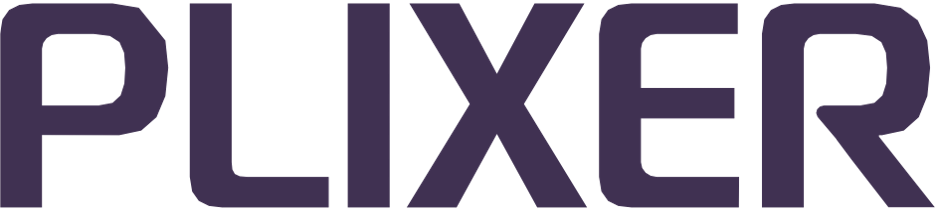FAQ#
Note
For additional questions or concerns, contact Plixer Technical Support.
Can we try Scrutinizer before paying for a full subscription?
To try out Scrutinizer or any other Plixer product, contact Plixer Technical Support and ask about an evaluation license.
How do I view the details of our current Scrutinizer license?
To add a new license or view the details of the currently applied Scrutinizer license, navigate to the Admin > Plixer > Scrutinizer Licensing page.
What happens when a license key expires?
Evaluation keys will cease to function after their expiry date. Scrutinizer subscription keys include a 60-day grace period where data collection continues on, but access to the data is unavailable until a new key is added. Legacy perpetual licenses will never expire, but deployments they are applied to cannot be upgraded.
Is Scrutinizer available in other languages?
The Scrutinizer web interface supports localization to other languages via the Admin > System/New User Defaults > Language page.
What does it mean when we get an unexpected inconsistency error while trying to power on our Scrutinizer ESXi virtual appliance?
An unexpected inconsistency error during the ESXi virtual appliance startup indicates that the server clock is not correctly set, resulting in the disk checks failing. To resolve this issue, set your ESXi host to sync with an NTP server and then redeploy the Scrutinizer OVF.
How do I stop or start Scrutinizer services?
Use the services command at the scrut_util (
SCRUTINIZER>) prompt to stop/start/restart all services or the systemctl command to manage individual services.
Why am I unable to log in to the appliance using the default plixer password?
If you have not changed the default password for the
plixeruser and are unable to log in with the default passwordplixer, check if caps lock is turned on.
I got locked out of my account after several failed log-in attempts. How can I log back in to the web interface?
When an account is locked due to multiple failed logins, there are two methods that an
Adminuser can use unlock it:
In the web interface, go to Admin > Users & Groups > User Accounts. Select the locked username/account, click the Authentication Method tab in the Edit User tray, and then change the authentication method from ‘locked’ to the appropriate method.
Use the unlock command at the scrut_util (
SCRUTINIZER>) prompt.
Why is the backup file we used to perform an instance restore missing?
In addition to overwriting the Scrutinizer instance the backup was restored to, the restore script is also set to delete the backup file used to perform the operation. As such, it is best to always create a copy of the backup file before initiating a restore.
Why is the Aggregated Alarm Timeout setting missing for certain FA algorithms?
Not all FA algorithms support (or benefit from) Aggregated Alarms. The Aggregated Alarm Timeout setting is only available for algorithms with continuous alarm events that can be combined.
What do I do if I forgot to assign a static MAC address to the Scrutinizer NIC?
If this happens when deploying virtual appliance to a distributed cluster, contact Plixer Technical Support. to obtain a new license key.
How do I free up disk space on my Scrutinizer server?
Historical data can be trimmed to free up disk space. You can do either of the following:
In the web interface, go to Admin > Settings > Data History, and then adjust the current retention settings.
Use the expire history command at the scrut_util (
SCRUTINIZER>) prompt.
How do I install/enable VMware Tools or the Hyper-V daemons package?
These packages are automatically installed and enabled as part of the initial configuration for new Scrutinizer deployments. If they were previously disabled, they can be re-enabled by running the following commands:
VMware Tools:
sudo systemctl --quiet enable vmtoolsd.service sudo systemctl --quiet start vmtoolsd.serviceHyper-V daemons:
sudo systemctl --quiet enable hypervfcopyd.service hypervkvpd.service hypervvssd.service sudo systemctl --quiet start hypervfcopyd.service hypervkvpd.service hypervvssd.service