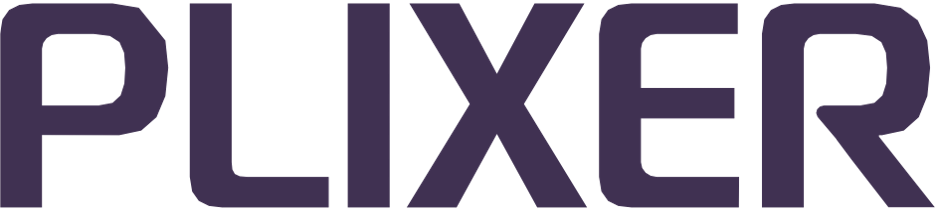Zscaler ZPA logs#
When Zscaler Secure Private Access (ZPA) log ingestion is configured and enabled, Scrutinizer can run both preconfigured and custom reports against the collected ZPA log data.
Follow the steps below to set up a ZPA log stream and configure Scrutinizer to ingest the log flows.
Adding Scrutinizer as a log receiver on ZPA#
Before configuring Scrutinizer to ingest ZPA logs, add it as a log receiver via Configuration & Control > Private Infrastructure > Log Streaming Service > Log Receivers in the ZPA admin interface.
Note
ZPA log ingestion relies on the Log Streaming Service (LSS), which uses an App Connector to forward the logs to a specified Scrutinizer downloader server/collector. If a new App Connector needs to be deployed for this purpose, follow these guides for creating/configuring App Connectors in the ZPA Admin Portal and deploying App Connectors.
After clicking Add, configure the following in the next window:
Log Receiver tab#
Domain or IP Address: IP address of the Scrutinizer collector that will download the logs
TCP Port: TCP port on the downloader to receive the logs
TLS Encryption: Can be enabled if desired, provided the downloader collector meets these requirements
App Connector Groups: Select the App Connector group(s) whose logs should be streamed to Scrutinizer
Log Stream tab#
Log Type: Select a supported log type (App Connector Status, Private Service Edge Status, Private Cloud Controller Status, Browser Access, or User Activity) to be streamed
Log Template: Select JSON
Log Stream Content:
"LogTimestamp"is required, but other fields can be included/removed as needed (may affect default report types but custom reports can still be created). Additionally, all time fields ("LogTimestamp", etc.) must be updated to the format%J{TIME_FIELD_NAME:epoch}(with a capital ‘J’ and the ‘:epoch’ suffix). See below for full stream content examples for each log type.
If more than one log type needs to be streamed to Scrutinizer, create a log receiver configuration for each type. Each configuration/type must use a unique TCP port.
Log stream content examples#
The following examples have all supported fields (including reformatted time fields) and can be pasted directly into the Log Stream Content field:
App Connector Status
{
"LogTimestamp": %J{LogTimestamp:epoch},
"Customer": %j{Customer},
"SessionID": %j{SessionID},
"SessionType": %j{SessionType},
"SessionStatus": %j{SessionStatus},
"Version": %j{Version},
"Platform": %j{Platform},
"ZEN": %j{ZEN},
"Connector": %j{Connector},
"ConnectorGroup": %j{ConnectorGroup},
"PrivateIP": %j{PrivateIP},
"PublicIP": %j{PublicIP},
"Latitude": %f{Latitude},
"Longitude": %f{Longitude},
"CountryCode": %j{CountryCode},
"TimestampAuthentication": %J{TimestampAuthentication:epoch},
"TimestampUnAuthentication": %J{TimestampUnAuthentication:epoch},
"CPUUtilization": %d{CPUUtilization},
"MemUtilization": %d{MemUtilization},
"ServiceCount": %d{ServiceCount},
"InterfaceDefRoute": %j{InterfaceDefRoute},
"DefRouteGW": %j{DefRouteGW},
"PrimaryDNSResolver": %j{PrimaryDNSResolver},
"HostStartTime": %J{HostStartTime:epoch},
"ConnectorStartTime": %J{ConnectorStartTime:epoch},
"NumOfInterfaces": %d{NumOfInterfaces},
"BytesRxInterface": %d{BytesRxInterface},
"PacketsRxInterface": %d{PacketsRxInterface},
"ErrorsRxInterface": %d{ErrorsRxInterface},
"DiscardsRxInterface": %d{DiscardsRxInterface},
"BytesTxInterface": %d{BytesTxInterface},
"PacketsTxInterface": %d{PacketsTxInterface},
"ErrorsTxInterface": %d{ErrorsTxInterface},
"DiscardsTxInterface": %d{DiscardsTxInterface},
"TotalBytesRx": %d{TotalBytesRx},
"TotalBytesTx": %d{TotalBytesTx},
"MicroTenantID": %j{MicroTenantID}
}\n
Private Service Edge Status
{
"LogTimestamp": %J{LogTimestamp:epoch},
"Customer": %j{Customer},
"SessionID": %j{SessionID},
"SessionType": %j{SessionType},
"SessionStatus": %j{SessionStatus},
"Version": %j{Version},
"PackageVersion": %j{PackageVersion},
"Platform": %j{Platform},
"ZEN": %j{ZEN},
"ServiceEdge": %j{ServiceEdge},
"ServiceEdgeGroup": %j{ServiceEdgeGroup},
"PrivateIP": %j{PrivateIP},
"PublicIP": %j{PublicIP},
"Latitude": %f{Latitude},
"Longitude": %f{Longitude},
"CountryCode": %j{CountryCode},
"TimestampAuthentication": %J{TimestampAuthentication:epoch},
"TimestampUnAuthentication": %J{TimestampUnAuthentication:epoch},
"CPUUtilization": %d{CPUUtilization},
"MemUtilization": %d{MemUtilization},
"InterfaceDefRoute": %j{InterfaceDefRoute},
"DefRouteGW": %j{DefRouteGW},
"PrimaryDNSResolver": %j{PrimaryDNSResolver},
"HostUpTime": %J{HostUpTime:epoch},
"ServiceEdgeStartTime": %J{ServiceEdgeStartTime:epoch},
"NumOfInterfaces": %d{NumOfInterfaces},
"BytesRxInterface": %d{BytesRxInterface},
"PacketsRxInterface": %d{PacketsRxInterface},
"ErrorsRxInterface": %d{ErrorsRxInterface},
"DiscardsRxInterface": %d{DiscardsRxInterface},
"BytesTxInterface": %d{BytesTxInterface},
"PacketsTxInterface": %d{PacketsTxInterface},
"ErrorsTxInterface": %d{ErrorsTxInterface},
"DiscardsTxInterface": %d{DiscardsTxInterface},
"TotalBytesRx": %d{TotalBytesRx},
"TotalBytesTx": %d{TotalBytesTx},
"MicroTenantID": %j{MicroTenantID}
}\n
Private Cloud Controller Status
{
"LogTimestamp": %J{LogTimestamp:epoch},
"Customer": %j{Customer},
"SessionID": %j{SessionID},
"SessionType": %j{SessionType},
"SessionStatus": %j{SessionStatus},
"Version": %j{Version},
"PackageVersion": %j{PackageVersion},
"Platform": %j{Platform},
"ZEN": %j{ZEN},
"PrivateCloudController": %j{PrivateCloudController},
"PrivateCloudControllerGroup": %j{PrivateCloudControllerGroup},
"PrivateIP": %j{PrivateIP},
"PublicIP": %j{PublicIP},
"Latitude": %f{Latitude},
"Longitude": %f{Longitude},
"CountryCode": %j{CountryCode},
"TimestampAuthentication": %J{TimestampAuthentication:epoch},
"TimestampUnAuthentication": %J{TimestampUnAuthentication:epoch},
"CPUUtilization": %d{CPUUtilization},
"MemUtilization": %d{MemUtilization},
"InterfaceDefRoute": %j{InterfaceDefRoute},
"DefRouteGW": %j{DefRouteGW},
"PrimaryDNSResolver": %j{PrimaryDNSResolver},
"HostUpTime": %J{HostUpTime:epoch},
"PrivateCloudControllerStartTime": %J{PrivateCloudControllerStartTime:epoch},
"NumOfInterfaces": %d{NumOfInterfaces},
"BytesRxInterface": %d{BytesRxInterface},
"PacketsRxInterface": %d{PacketsRxInterface},
"ErrorsRxInterface": %d{ErrorsRxInterface},
"DiscardsRxInterface": %d{DiscardsRxInterface},
"BytesTxInterface": %d{BytesTxInterface},
"PacketsTxInterface": %d{PacketsTxInterface},
"ErrorsTxInterface": %d{ErrorsTxInterface},
"DiscardsTxInterface": %d{DiscardsTxInterface},
"TotalBytesRx": %d{TotalBytesRx},
"TotalBytesTx": %d{TotalBytesTx},
"MicroTenantID": %j{MicroTenantID}
}\n
Browser Access
{
"LogTimestamp":%J{LogTimestamp:epoch},
"ConnectionID":%j{ConnectionID},
"Exporter":%j{Exporter},
"TimestampRequestReceiveStart":%J{TimestampRequestReceiveStart:epoch},
"TimestampRequestReceiveHeaderFinish":%J{TimestampRequestReceiveHeaderFinish:epoch},
"TimestampRequestReceiveFinish":%J{TimestampRequestReceiveFinish:epoch},
"TimestampRequestTransmitStart":%J{TimestampRequestTransmitStart:epoch},
"TimestampRequestTransmitFinish":%J{TimestampRequestTransmitFinish:epoch},
"TimestampResponseReceiveStart":%J{TimestampResponseReceiveStart:epoch},
"TimestampResponseReceiveFinish":%J{TimestampResponseReceiveFinish:epoch},
"TimestampResponseTransmitStart":%J{TimestampResponseTransmitStart:epoch},
"TimestampResponseTransmitFinish":%J{TimestampResponseTransmitFinish:epoch},
"TotalTimeRequestReceive":%d{TotalTimeRequestReceive},
"TotalTimeRequestTransmit":%d{TotalTimeRequestTransmit},
"TotalTimeResponseReceive":%d{TotalTimeResponseReceive},
"TotalTimeResponseTransmit":%d{TotalTimeResponseTransmit},
"TotalTimeConnectionSetup":%d{TotalTimeConnectionSetup},
"TotalTimeServerResponse":%d{TotalTimeServerResponse},
"Method":%j{Method},"Protocol":%j{Protocol},
"Host":%j{Host},
"URL":%j{URL},
"UserAgent":%j{UserAgent},
"XFF":%j{XFF},
"NameID":%j{NameID},
"StatusCode":%d{StatusCode},
"RequestSize":%d{RequestSize},
"ResponseSize":%d{ResponseSize},
"ApplicationPort":%d{ApplicationPort},
"ClientPublicIp":%j{ClientPublicIp},
"ClientPublicPort":%d{ClientPublicPort},
"ClientPrivateIp":%j{ClientPrivateIp},
"Customer":%j{Customer},
"ConnectionStatus":%j{ConnectionStatus},
"ConnectionReason":%j{ConnectionReason},
"Origin":%j{Origin},
"CorsToken":%j{CorsToken}
}\n
User Activity
{
"LogTimestamp": %J{LogTimestamp:epoch},
"Customer": %j{Customer},
"SessionID": %j{SessionID},
"ConnectionID": %j{ConnectionID},
"InternalReason": %j{InternalReason},
"ConnectionStatus": %j{ConnectionStatus},
"IPProtocol": %d{IPProtocol},
"DoubleEncryption": %d{DoubleEncryption},
"Username": %j{Username},
"ServicePort": %d{ServicePort},
"ClientPublicIP": %j{ClientPublicIP},
"ClientPrivateIP": %j{ClientPrivateIP},
"ClientLatitude": %f{ClientLatitude},
"ClientLongitude": %f{ClientLongitude},
"ClientCountryCode": %j{ClientCountryCode},
"ClientZEN": %j{ClientZEN},
"Policy": %j{Policy},
"Connector": %j{Connector},
"ConnectorZEN": %j{ConnectorZEN},
"ConnectorIP": %j{ConnectorIP},
"ConnectorPort": %d{ConnectorPort},
"Host": %j{Host},
"Application": %j{Application},
"AppGroup": %j{AppGroup},
"Server": %j{Server},
"ServerIP": %j{ServerIP},
"ServerPort": %d{ServerPort},
"PolicyProcessingTime": %d{PolicyProcessingTime},
"ServerSetupTime": %d{ServerSetupTime},
"TimestampConnectionStart": %J{TimestampConnectionStart:epoch},
"TimestampConnectionEnd": %J{TimestampConnectionEnd:epoch},
"TimestampCATx": %J{TimestampCATx:epoch},
"TimestampCARx": %J{TimestampCARx:epoch},
"TimestampAppLearnStart": %J{TimestampAppLearnStart:epoch},
"TimestampZENFirstRxClient": %J{TimestampZENFirstRxClient:epoch},
"TimestampZENFirstTxClient": %J{TimestampZENFirstTxClient:epoch},
"TimestampZENLastRxClient": %J{TimestampZENLastRxClient:epoch},
"TimestampZENLastTxClient": %J{TimestampZENLastTxClient:epoch},
"TimestampConnectorZENSetupComplete": %J{TimestampConnectorZENSetupComplete:epoch},
"TimestampZENFirstRxConnector": %J{TimestampZENFirstRxConnector:epoch},
"TimestampZENFirstTxConnector": %J{TimestampZENFirstTxConnector:epoch},
"TimestampZENLastRxConnector": %J{TimestampZENLastRxConnector:epoch},
"TimestampZENLastTxConnector": %J{TimestampZENLastTxConnector:epoch},
"ZENTotalBytesRxClient": %d{ZENTotalBytesRxClient},
"ZENBytesRxClient": %d{ZENBytesRxClient},
"ZENTotalBytesTxClient": %d{ZENTotalBytesTxClient},
"ZENBytesTxClient": %d{ZENBytesTxClient},
"ZENTotalBytesRxConnector": %d{ZENTotalBytesRxConnector},
"ZENBytesRxConnector": %d{ZENBytesRxConnector},
"ZENTotalBytesTxConnector": %d{ZENTotalBytesTxConnector},
"ZENBytesTxConnector": %d{ZENBytesTxConnector},
"Idp": %j{Idp},"ClientToClient": %j{c2c},
"ClientCity": %j{ClientCity},
"MicroTenantID": %j{MicroTenantID},
"AppMicroTenantID": %j{AppMicroTenantID},
"Platform": %j{Platform},
"Hostname": %j{Hostname}
}\n
Configuring Zscaler ZPA log ingestion in Scrutinizer#
After adding the log receiver configuration, configure Scrutinizer to receive the logs:
In the Scrutinizer web interface, navigate to Admin > Integrations > Flow Log Ingestion.
Click the + icon, then select Zscaler ZPA in the tray.
In the secondary tray, configure the following details:
Log Source: Select the log type that was set to be streamed
Log Downloader: IP address of the Scrutinizer server/collector that will download the logs (must match the address entered for the log receiver configuration)
Log Downloader Port: Port to use to receive logs on the downloader (must match the port entered for the log receiver configuration)
Worker Count: Enter
1(can be increased if log streaming rate seems slow; recommended maximum of 10)Flow Collectors: Select the Scrutinizer collector(s) that will receive the logs as standard flows (in distributed clusters, a remote collector is recommended for this role)
Click Save to add the log stream with the current settings.
Once added, the log stream will be listed in the main Admin > Integrations > Flow Log Ingestion view under the downloader IP address and port configured. If multiple log receivers were created to stream different ZPA log types, each one will require a matching configuration in Scrutinizer.
Note
ZPA log data collection can be tested by running a new report and checking if the Zscaler ZPA report type category is available. ZPA log exporters will be listed using the IP address of the App Connector forwarding logs to Scrutinizer.
Troubleshooting#
If the Admin > Resources > Exporters view does not list exporters matching the log stream(s) set up for ingestion, check the following for issues:
Verify that the downloader was successfully configured by looking for the following message (or something similar) in
/home/plixer/scrutinizer/files/logs/zscaler_log.jsonon that server/collector and confirm that thebindvalue matches the configured TCP port:{"level":"warn","pid":2059650,"bind":":10000","time":"2025-06-16T14:34:50.916-04:00","caller":"/builds/plixer-products/scrutinizer/application/golang/zscaler/sink-tcp-server.go:131","message":"listening for connections"}Verify that the source log stream has been correctly configured.
Check the collector log file in
/home/plixer/scrutinizer/files/logs/for errors.Check
zscaler_log.jsonfor other possible source-side issues.
For further assistance, contact Plixer Technical Support.
Overloaded collectors/downloaders#
The Unresourced - Enabled status in the Admin > Resources > Exporters view indicates that a log source is being temporarily disabled/paused due to insufficient resources.
The following are potential solutions for an overloaded collector:
If the collector is a VM, allocate additional resources (starting with CPU cores) to it.
If the collector is ingesting logs from only one log stream, distribute the logs across multiple streams, which can then be assigned to different collectors.
If the collector is ingesting logs from multiple log streams, distribute the streams across multiple collectors.
If the collector license has a flow rate limit, the license may need to be upgraded.
Note
Sources that are tagged as Disabled may have been automatically disabled (last-in/first-out order) due to the license exporter count limit.
In distributed deployments, it is recommended to start with a 1:1 pairing of sources and collectors.