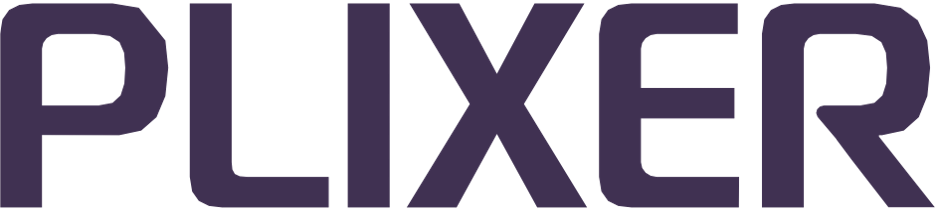FlowPro#
Before deploying a FlowPro probe, follow the steps below to license and register the appliance in Scrutinizer.
Adding a license#
To add a FlowPro license:
Navigate to Admin > Plixer > FlowPro Licensing.
Contact Plixer Technical Support and provide them with your Customer ID and the Machine ID displayed.
Paste the license key in the provided field, and then click Save.
The page will indicate the maximum number of probes supported by the license as well as registered and deployed probe counts once an active license key has been saved.
Registering the probe#
After adding a license, navigate to Admin > Resources > FlowPro Probes to register the probe(s) to be deployed.
See this page for instructions and additional information on FlowPro probe registration and management.
Deploying the probe/appliance#
Once the probe(s) have been successfully registered, proceed with the deployment process as described in the FlowPro deployment guides.