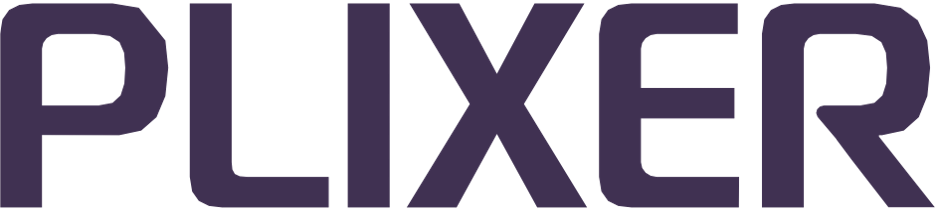Network performance monitoring (NPM)#
Without true visibility into traffic patterns and trends, additional provisioning may seem like the only way to keep up with a network’s growth.
With Plixer One Enterprise, network teams can access detailed information related to application performance and performance costs, in addition to being able to examine end-to-end network conversation details through Scrutinizer’s reporting and filtering functions. Users can also leverage the ML Engine to forecast any future network traffic/behavior.
Overview#
Plixer One Enterprise includes multiple functions/components that can enhance a network team’s ability to monitor and manage network performance down to the application level.
Reports#
In Scrutinizer, reports can help network teams understand the root causes of traffic saturation on a network’s top interfaces. When used in conjunction with alarms for interface threshold violations, they can get alerted to saturated circuits and will have the means to uncover what that traffic consists of.
APM#
Plixer One Enterprise provides application performance monitoring functions that are designed to support teams in ensuring consistently optimal experiences for their users:
Measure application round-trip time (RTT)
Monitor latency for Layer 7 applications, clients, servers, and VoIP communication
Diagnose issues using SSRC, ToS, jitter, retransmission rates, and other packet metrics
Forecasts#
By combining the capabilities of Scrutinizer with the ML Engine, Plixer One Enterprise can provide users with forecasts of future network activity to support capacity planning initiatives. These forecasts can help network teams visualize trends of network growth and predict behavior based on the patterns exhibited by past activity.
Once a report has been configured with the correct settings and filters, it can be used to generate a forecast that predicts the state of the same traffic into the future.
Data history#
Scrutinizer can be tuned to keep historical data for as long as needed through its data retention settings.
Because raw alarms come in off the wire and are stored each minute, the data stored for that interval offers the most granular historical information. To make more efficient use of disk space, however, Scrutinizer automatically aggregates that data and rolls it up into 5m averages for up to 2-hour intervals. This allows for historical data to be kept for a longer period of time.
To learn more about how Scrutinizer aggregates historical data, see this section of this documentation.
Important
APM-specific reports and forecasting are only available with Plixer One Enterprise. Contact Plixer Technical Support to learn more.
Workflows#
The following workflow(s) show how the functions and features included in Plixer One Enterprise can help teams monitor network and application performance in their environment:
Monitoring for congestion issues
A user calls in reporting that everything on the network is taking an excessive amount of time to load, indicating network congestion.
Workflow
Navigate to Explore > Interfaces
Identify instantly if any interfaces are congested
Open a “Conversations” Report to see the top source and destinations of bandwidth
We may find that a host on the network is performing write intensive backups during the day and eating up all available bandwidth.
Tip
If Host Indexing is turned on, you can look up a user’s IP and see all network devices that saw that address.
Note
Scrutinizer records highwater marks that represent the peak utilization for each interface.