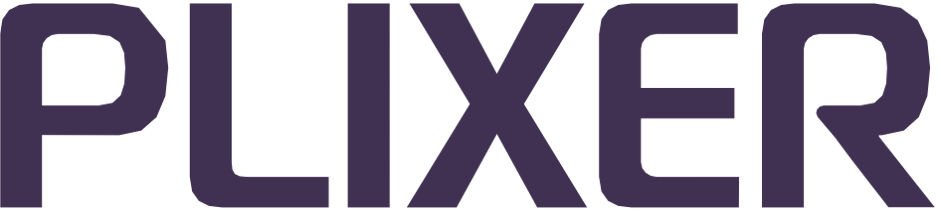Configuration Guides#
Endpoint Analytics ships with default settings that are suitable for common usage scenarios, but the system can also be further tuned to match the environment it will be deployed in.
After logging in with the admin web interface account, selecting Configuration from the navigation pane will display all available configuration submenus.
Important
Navigating away from any of the configuration pages without clicking on the Save button will cause any changes made to be discarded.
Subnet groups
Network subnet settings and IP address management for endpoint discovery and monitoring
Data Processing
Data processing settings and system performance parameters for optimal endpoint analytics operation
Data Collection
Data collection settings including SNMP, web user agents, RADIUS accounting, and ERSPAN traffic
Active Directory Servers
Microsoft Active Directory servers and LDAP settings for endpoint data collection from domain members
DNS Zones
DNS server settings and hostname resolution options for endpoint identification and monitoring
Network Devices
Switches, routers, and other infrastructure components for data collection
Profiles
Device profiles and classification rules for automatic endpoint categorization and policy assignment
Events
Event logging, alerts, and notification settings for system monitoring and security events
Accounts
User accounts, permissions, and authentication settings for system access and administration