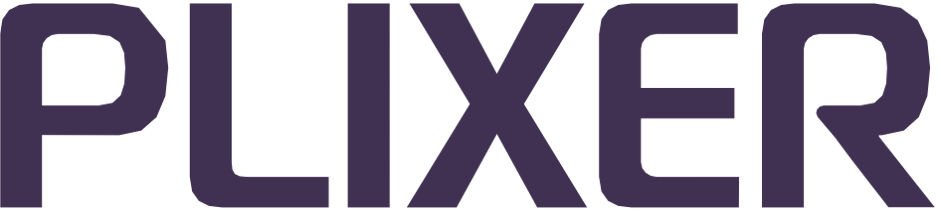REST APIs#
Endpoint Analytics supports REST API calls to search its database for endpoint, user account, device, and profile data.
API documentation#
The API documentation can be generated by running a script on the appliance and viewing the pages in a standard browser.
To generate the API documentation, follow these steps:
Open an SSH session to the appliance as the
beaconuser and elevate to root.Change directory to
/usr/beacon/www.Run the following command:
# php artisan scribe:generate
Once the script has finished running, open the URL https://<appliance_ip>/docs in any browser to view the API documentation pages.
API debugging#
To enable API debugging, run the following command:
# sed -i -e "s/'debug' => \!\$inUsr,/'debug' => \$inUsr,/g" /usr/beacon/www/config/app.php
To disable API debugging, run the following command:
# sed -i -e "s/'debug' => \$inUsr,/'debug' => \!\$inUsr,/g" /usr/beacon/www/config/app.php